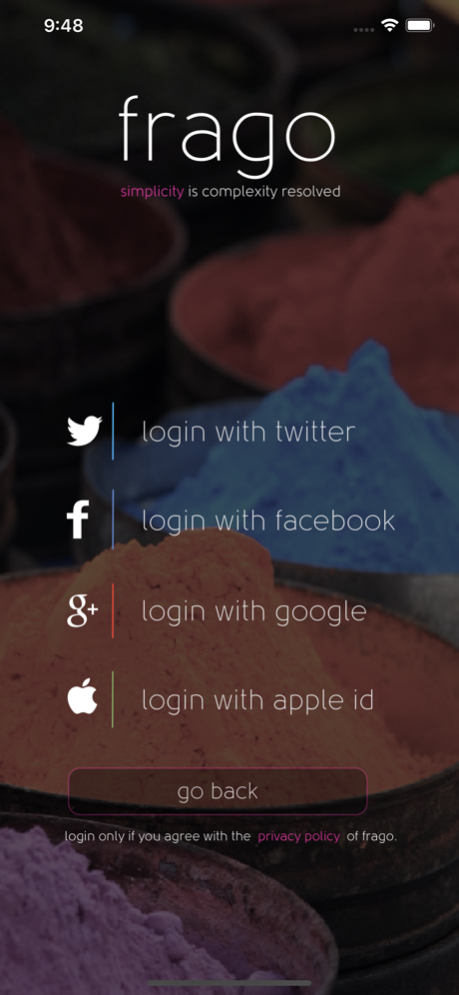Frago 2.8
Continue to app
Free Version
Publisher Description
[en] Find pubs and restaurants. Enhance your ordering experience by using our mobile app. Our app lets you interact with the complete menu and view photos of our menu items. Prepare your order by creating your own list of selections. If you are a group, everybody can see what others have ordered. You will pay only what you’ve ordered. Send the order, ask for the bill or call the waiter only with the touch of a finger.
[ro] Gasiti pub-uri si restaurante. Comandati mai simplu cu aplicatia Frago. Aveti la indemana meniul complet al restaurantului impreuna cu o descriere detaliata pentru fiecare preparat. Toate impreuna cu imagini sugestive, pentru ca alegerea sa fie cea potrivita. Puteti selecta preparatele pe care vreti sa le comandati. Daca sunteti mai multi, veti putea vedea ce a comandat fiecare, puteti plati doar ce ati comandat. Trimiteti comanda, cereti nota de plata, chemati ospatarul doar cu atingerea unui deget.
Jun 19, 2022
Version 2.8
Changes
Firebase notifications integration
Bug fixes
About Frago
Frago is a free app for iOS published in the Health & Nutrition list of apps, part of Home & Hobby.
The company that develops Frago is FRAGO GROUP DEVELOPMENT S.R.L.. The latest version released by its developer is 2.8.
To install Frago on your iOS device, just click the green Continue To App button above to start the installation process. The app is listed on our website since 2022-06-19 and was downloaded 0 times. We have already checked if the download link is safe, however for your own protection we recommend that you scan the downloaded app with your antivirus. Your antivirus may detect the Frago as malware if the download link is broken.
How to install Frago on your iOS device:
- Click on the Continue To App button on our website. This will redirect you to the App Store.
- Once the Frago is shown in the iTunes listing of your iOS device, you can start its download and installation. Tap on the GET button to the right of the app to start downloading it.
- If you are not logged-in the iOS appstore app, you'll be prompted for your your Apple ID and/or password.
- After Frago is downloaded, you'll see an INSTALL button to the right. Tap on it to start the actual installation of the iOS app.
- Once installation is finished you can tap on the OPEN button to start it. Its icon will also be added to your device home screen.